

Palmstreet Official
Our platform simplifies item management between the Marketplace, livestreams, and purge events. In this blog, we’ll cover:
Import Products to Livestream or Purge Events from the Marketplace:
Easily transfer your Marketplace listings to livestreams or purge events with just a few clicks.
Export Unsold Items from Livestreams or purges to the Marketplace:
Effortlessly move listings newly created during live or purge events that are unsold, to the Marketplace, after the event.
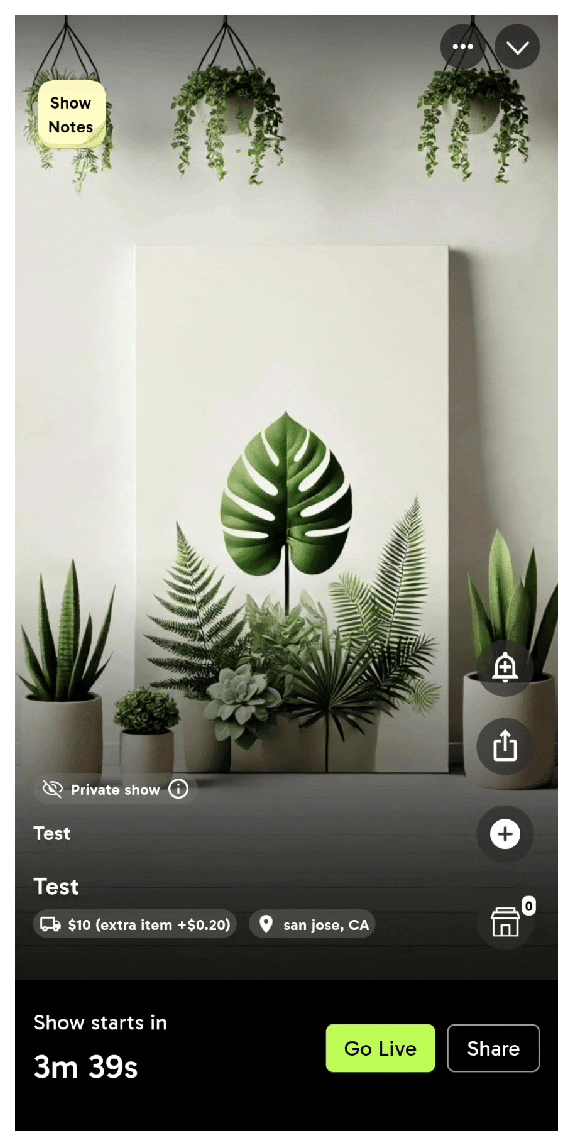

Unsold items imported from your Marketplace shop will automatically return to your shop after the purge or livestream ends. You only need to manually export unsold listings created in the live or purge event, if needed.

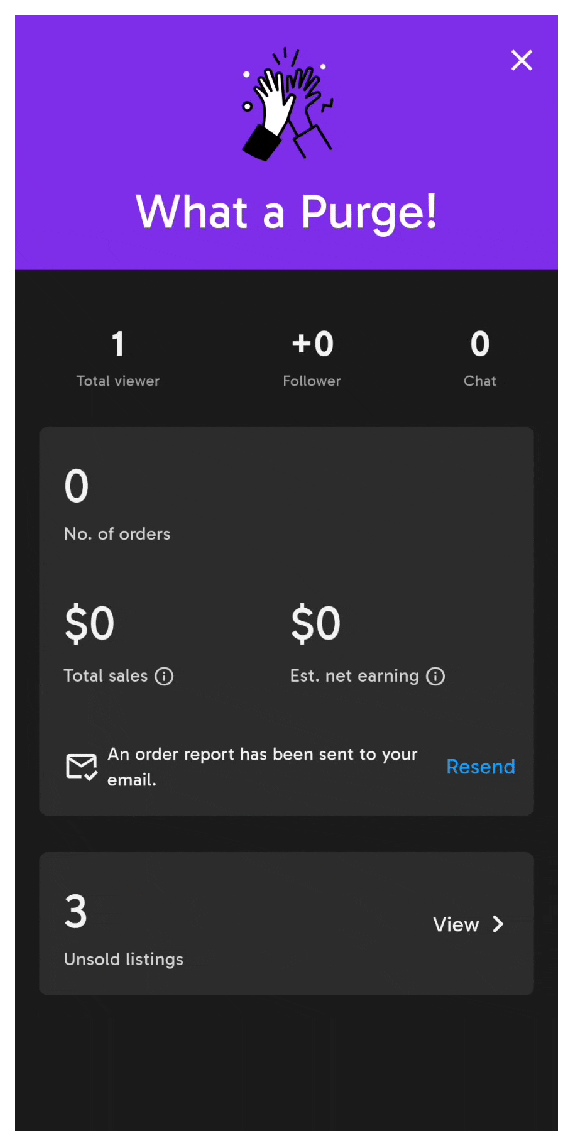
Q: Why don’t unsold items transferred from the Marketplace automatically return to my shop after a livestream ends?
A: You may need to wait after a 15 minute time window to allow the live or purge event to be fully ended, because the seller can resume the event within the time window after the end of the live.
Q: Why are there no unsold listings available for export even though some items remain unsold?
A: Only listings created during the livestream or purge require manual export to the Marketplace if the seller wishes to continue selling them there.
Q: Why the items shown as sold in the Marketplace while they are imported to a livestream?
A: Once a listing is imported from the marketplace to a livestream, the entire stock of it will be allocated to the livestream before the event ends, thus, it will be shown as sold in the Marketplace. However, when the listing is exported to a purge, only one unit of stock will be occupied.