How to Set Dynamic Shipping Fee Rules for Your LIVE Sales
Palmstreet Official
Introduction and Understanding Shipping Fees
Choosing the right shipping fees can greatly improve your live sales, making them more appealing to buyers and easier for you to manage. In this guide, we'll show you how to use both flat rate and location-based shipping fees to benefit your business and your customers.
Tutorial: https://youtu.be/2HpaKO4qcW8
Flat Rate Shipping:
Definition: Flat rate shipping is a uniform shipping cost applied to all orders, regardless of the buyer's location.
Calculated Shipping Fees by Buyer's Location:
Definition: This method sets shipping fees based on the buyer's state. It simplifies shipping costs by grouping fees by state, making it easier for sellers to manage and for buyers in closer states to potentially save on shipping.
Setting Up Shipping Fees by Buyer's Location
Step 1: Log in to your Seller Hub
You can only set up a Dynamic shipping fee in Seller Hub, which is calculated based on the buyer's location.
Access Seller Hub in your App:
- Go to settings
- Click Seller Hub
Access Seller Hub with the direct Link
- You can log in to Seller Hub to find the Shop Policy >> Delivery section via this link: Login (palmstreet.app)
Step 2: Add a Shipping Option >> Calculated by Buyer's Location
1. Select Shop Policy
2. Select Delivery
3. Click 'Add a new option'
4. Select ' Calculated by Buyer's Location'
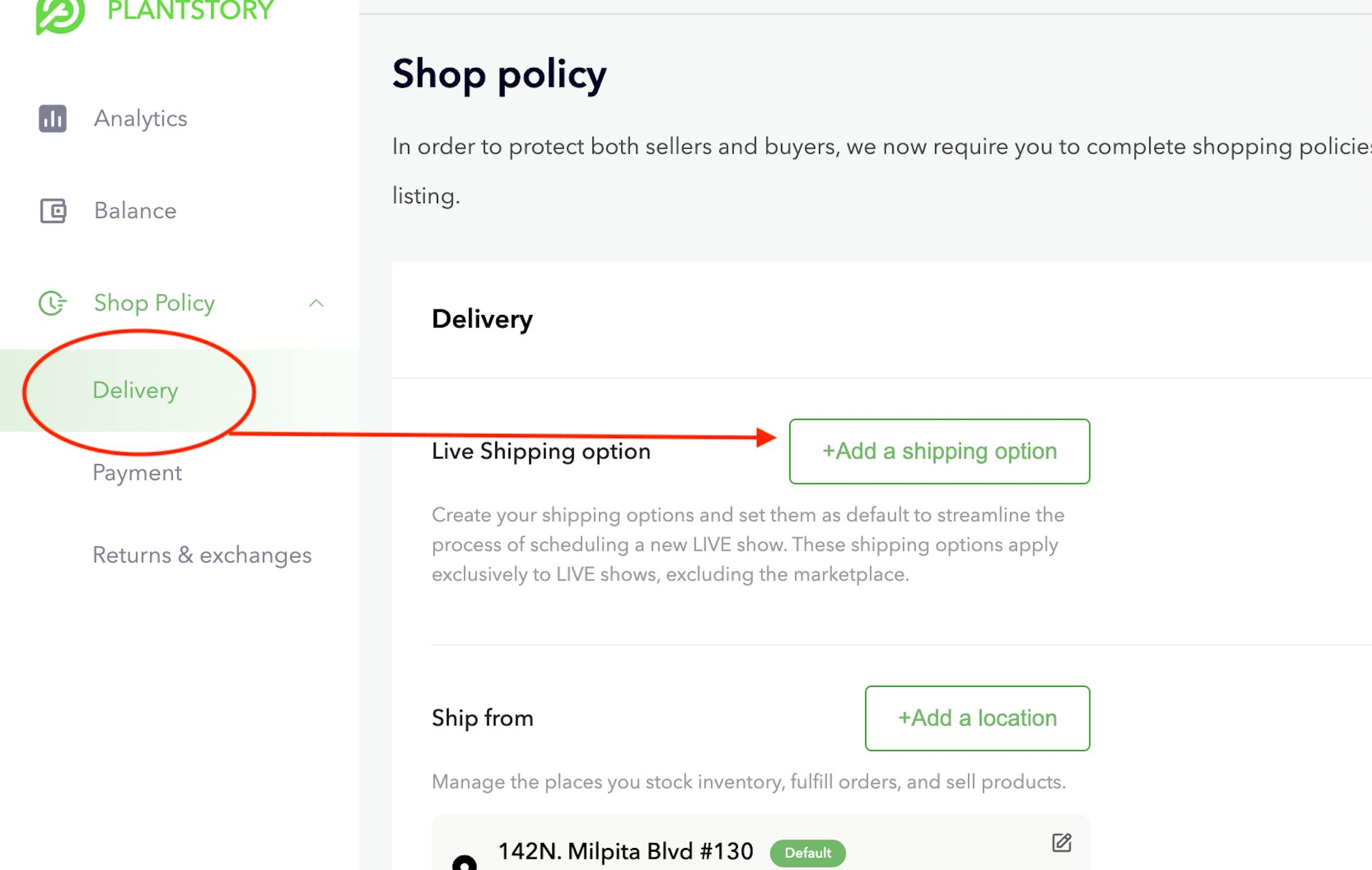
5. Define Shipping Zones and Fees: Set the shipping fee rule of flat rate for each shipping zone including: Seller's own State, West, Midwest, Northeast, Southwest, Southeast, Alaska, Hawaii

6. Set as Default: Sellers can toggle on/off to set this as a default option.
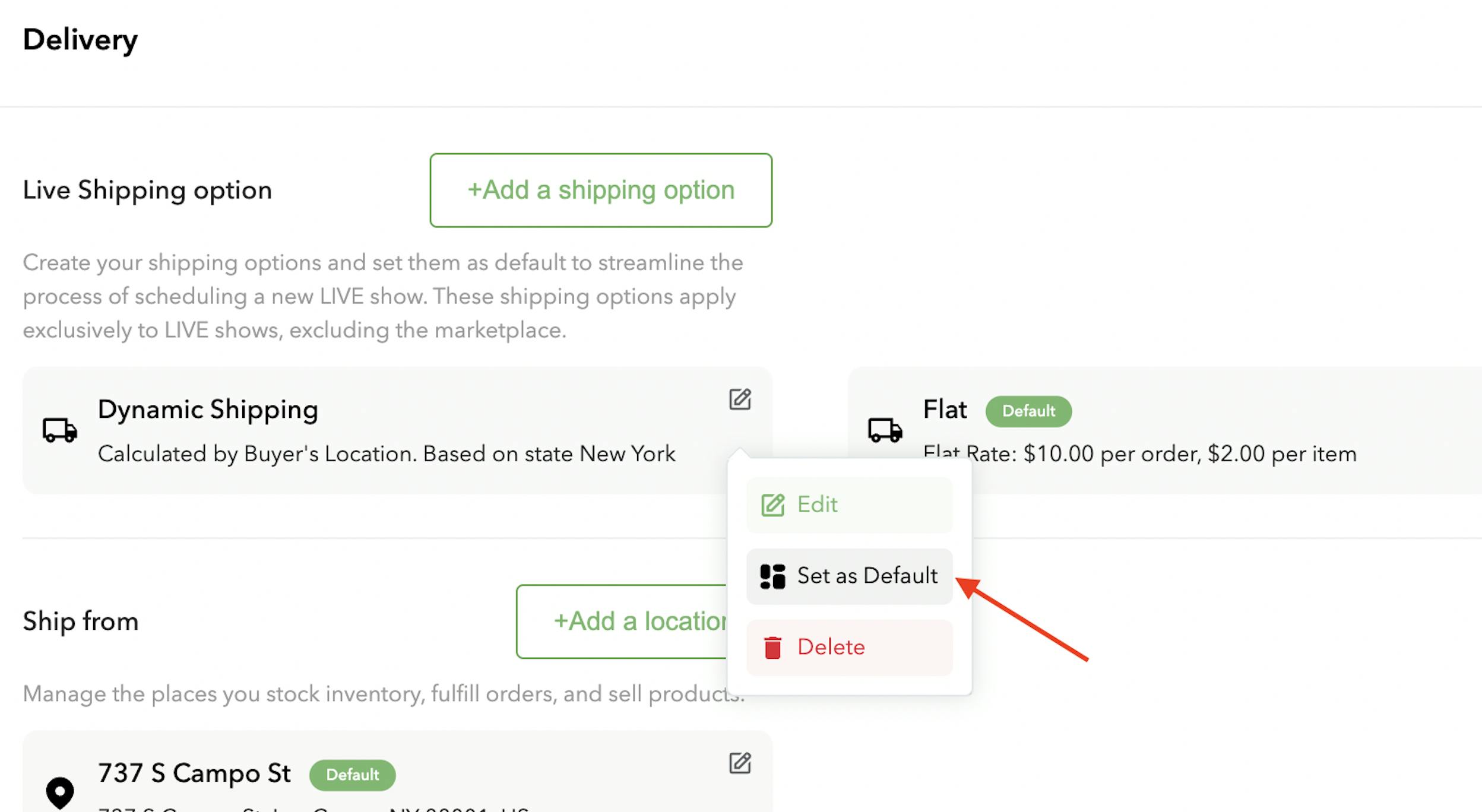
FAQ
Is it possible to offer both flat rate and location-based shipping options?
No, within a LIVE sale, you can only use one method for calculating shipping fees. You must choose either flat rate shipping or location-based shipping options.
How can buyers see the shipping fee before purchasing?
Buyers can view the shipping fee on the LIVE page or during checkout. If you're using location-based shipping, the fee may be calculated automatically based on the buyer's location provided during the checkout process.
How do I change the default shipping option?
Go to Settings >> Seller Hub >> Delivery, where you can select a shipping rule to set as default. This default setting will apply to all your future LIVE sales unless you choose a different rule when scheduling a LIVE.
Will this shipping fee rule affect the shipping fees for my Shop (marketplace) listings?
No, the shipping fee rules set for live sales are specific to the live sale events and do not affect the shipping fees for your Shop (marketplace) listings.
