How to Apply for a Plant Import Permit in the US
Palmstreet Official
Many plant sellers, especially when you're selling rare houseplants like Thai Constellation or Monstera Albo, may want to import from foreign countries for couple reasons:
1. Tropical plants are much much cheaper in foreign countries
2. Rare plants may be hard to find in the US, but easy to find in Thailand or South America
You can see how tropic plants are cheap and abundant in Thailand in our previous blog post: Rare Plants and Where to Find Them - Thailand
Importing plants into US may sound scary, but it is really not. One of the most important thing you'll need, is a plant import permit. In this article, we will walk you through how to apply for a Plant and Plant Product Import Permit(PPQ-587 application) in APHIS eFile. Please note, in the USA, an import permit is required only for 13 plants and more.
The Import Permits are free, they can be requested quickly online on the USDA site and they cover 5 years. Plant purchases with import permits tend to be processed faster by the customs than parcels of less than 13 plants to repeat buyers without permits. The green-yellow label with the permit number is stuck on the parcel which goes directly to the phytosanitary station before being forwarded to your address place (written on the parcel).
PART 1: CREATE AN ACCOUNT
1. Navigate to https://ePermits.aphis.usda.gov.
Click the "Create Account" tab
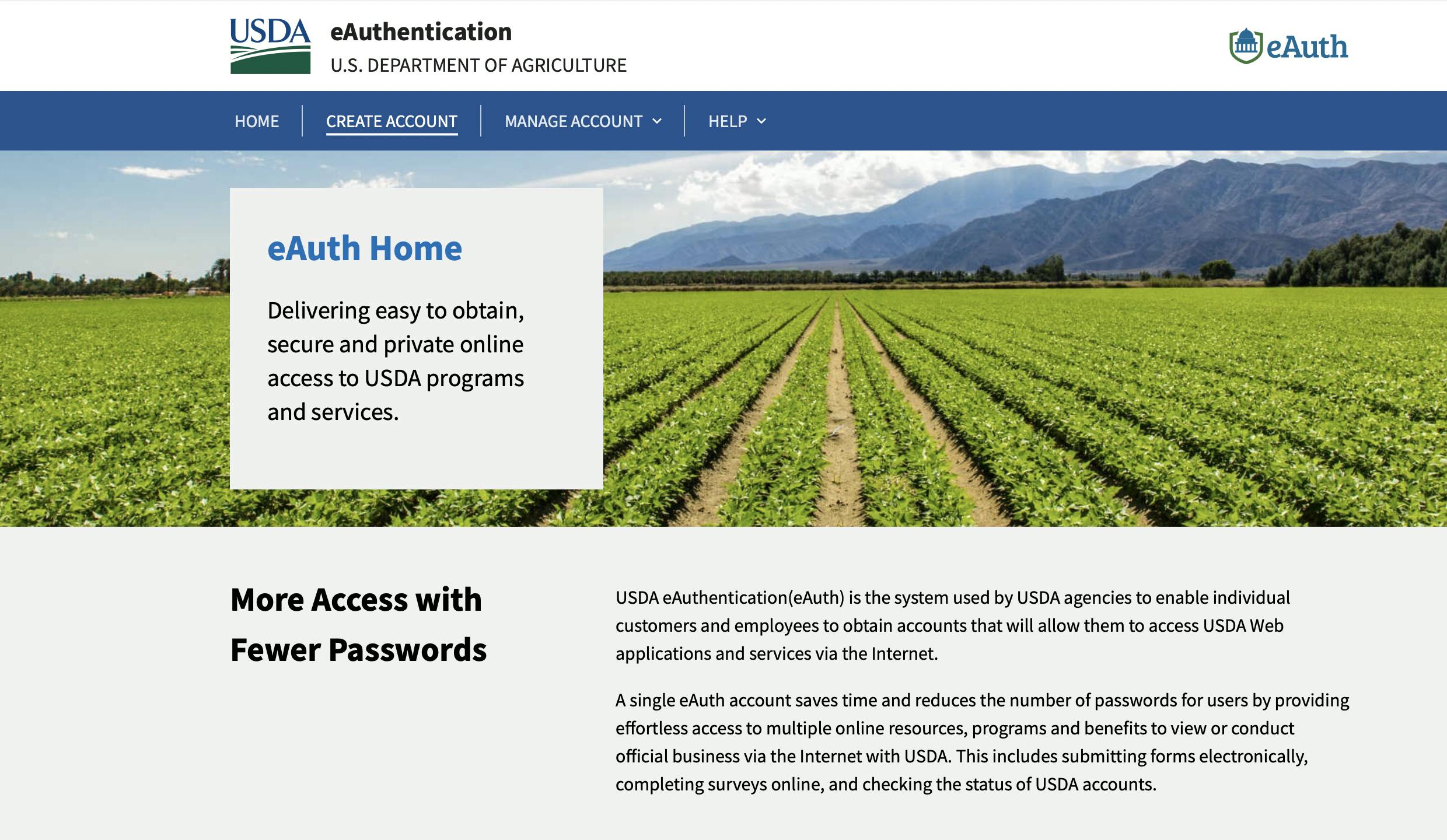
2. Select your User Type (generally, Customer)
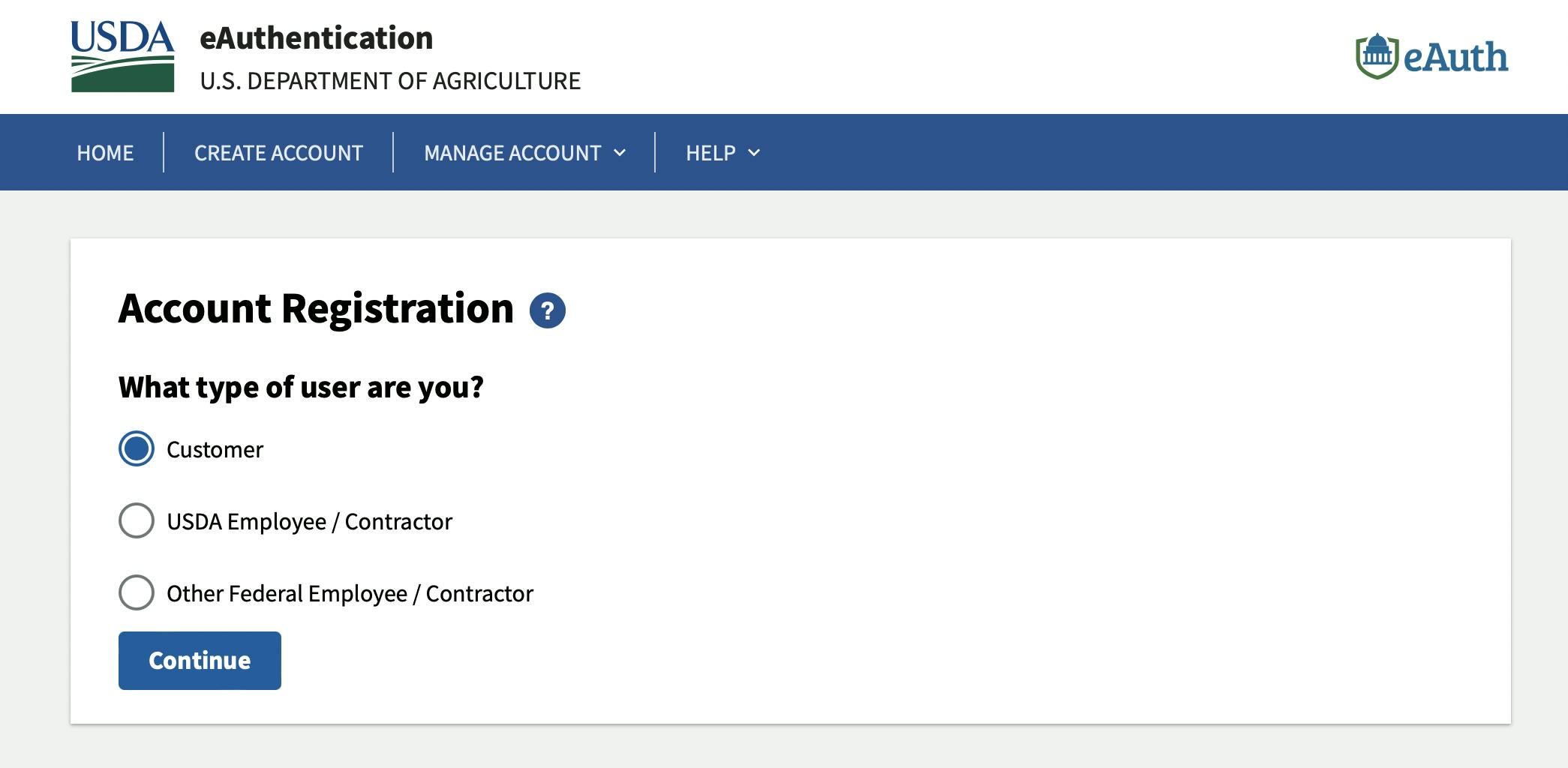
3. Enter your email address
You will receive a confirmation email from DoNotReply.ICAM@usda.gov. Click "Continue Registration" in the confirmation e-mail
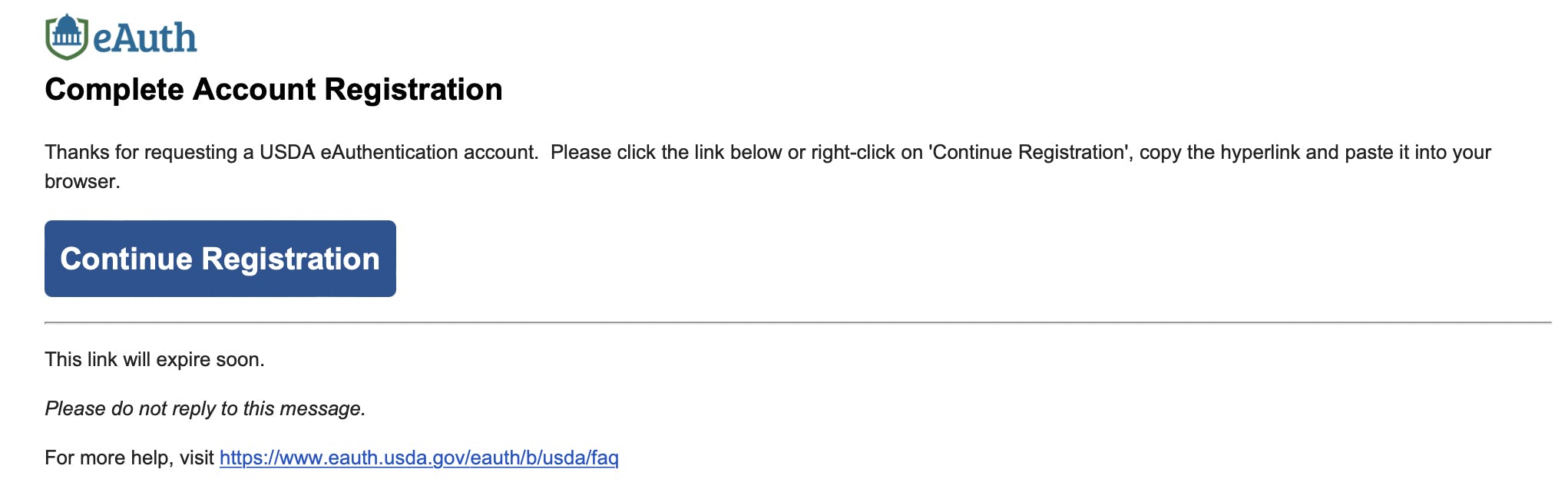
4. Back on the eAuth web site, enter your name and set up a password
5. Don’t click “Log in to your application”. Instead, select "Manage Account", then "Update Account", then Continue to login Page
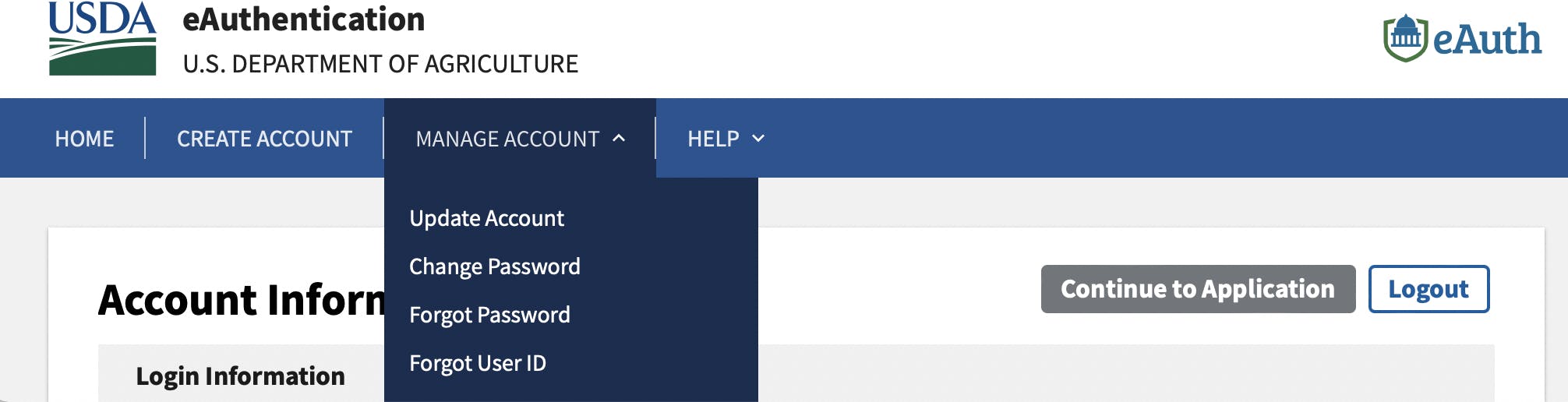
6. Click the link (in the middle of the right side of the page) to "Verify My Identity"
- Select "Verify My Identity Online"
- To begin the verification process, enter your address, phone, birthday and social security number. The system will ask personal identity verification questions. If you are able to answer the questions, your “Verified Account” will be created. (If you are not able to answer the online identity verification questions, you can present your Government-issued photo ID at a USDA Local Registration Authority (LRA) office in order to have your identity verified.)
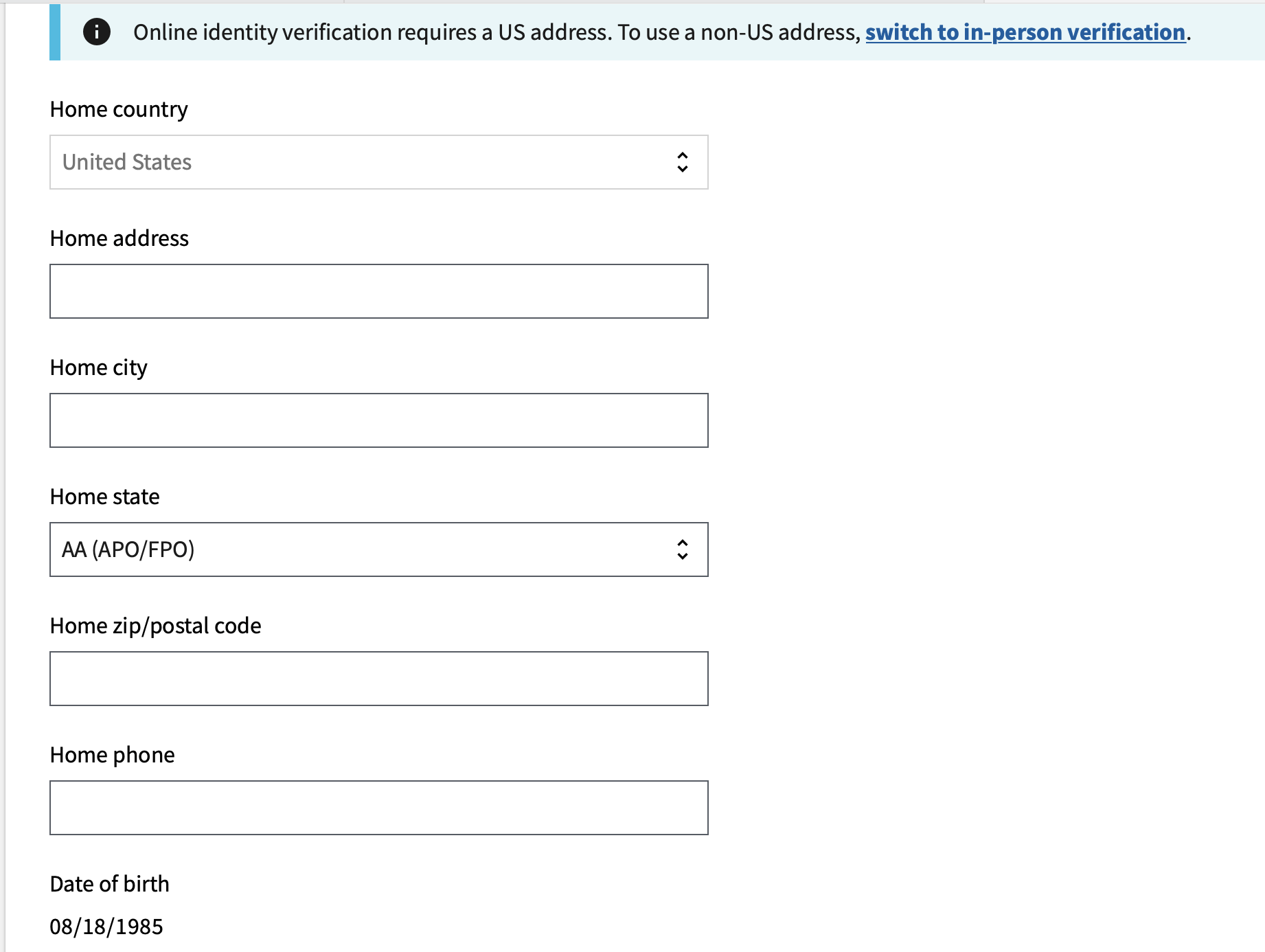
7. Click "Continue to Application" on the "Account Information" page, you should now be in the ePermits system
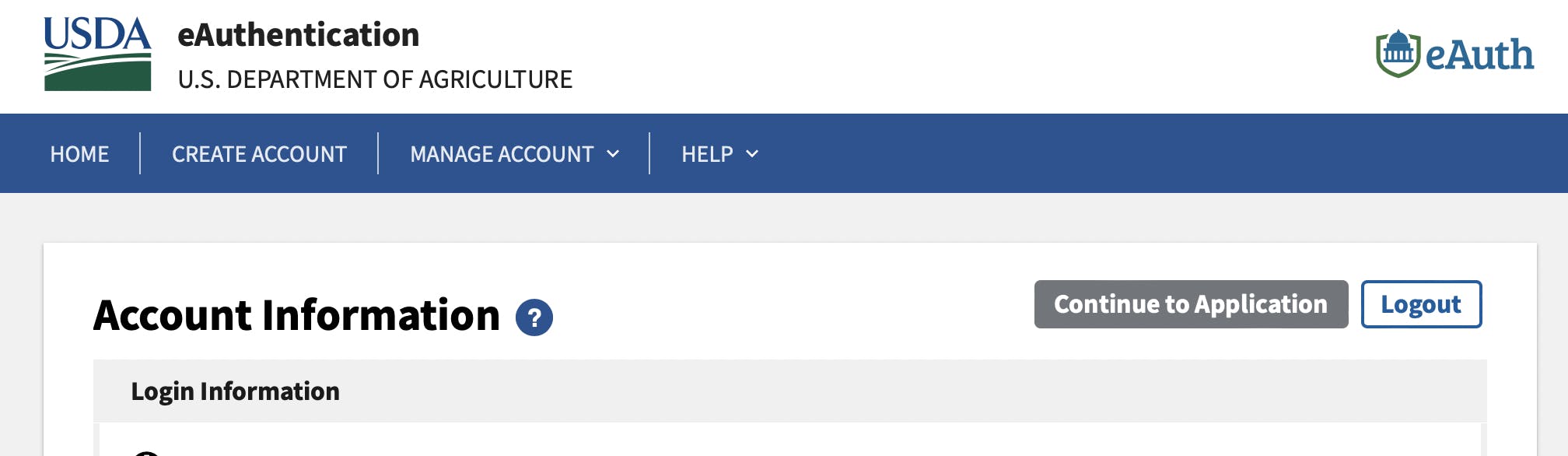
PART 2: APPLY FOR THE APPLICATION
1. Select PPQ-587
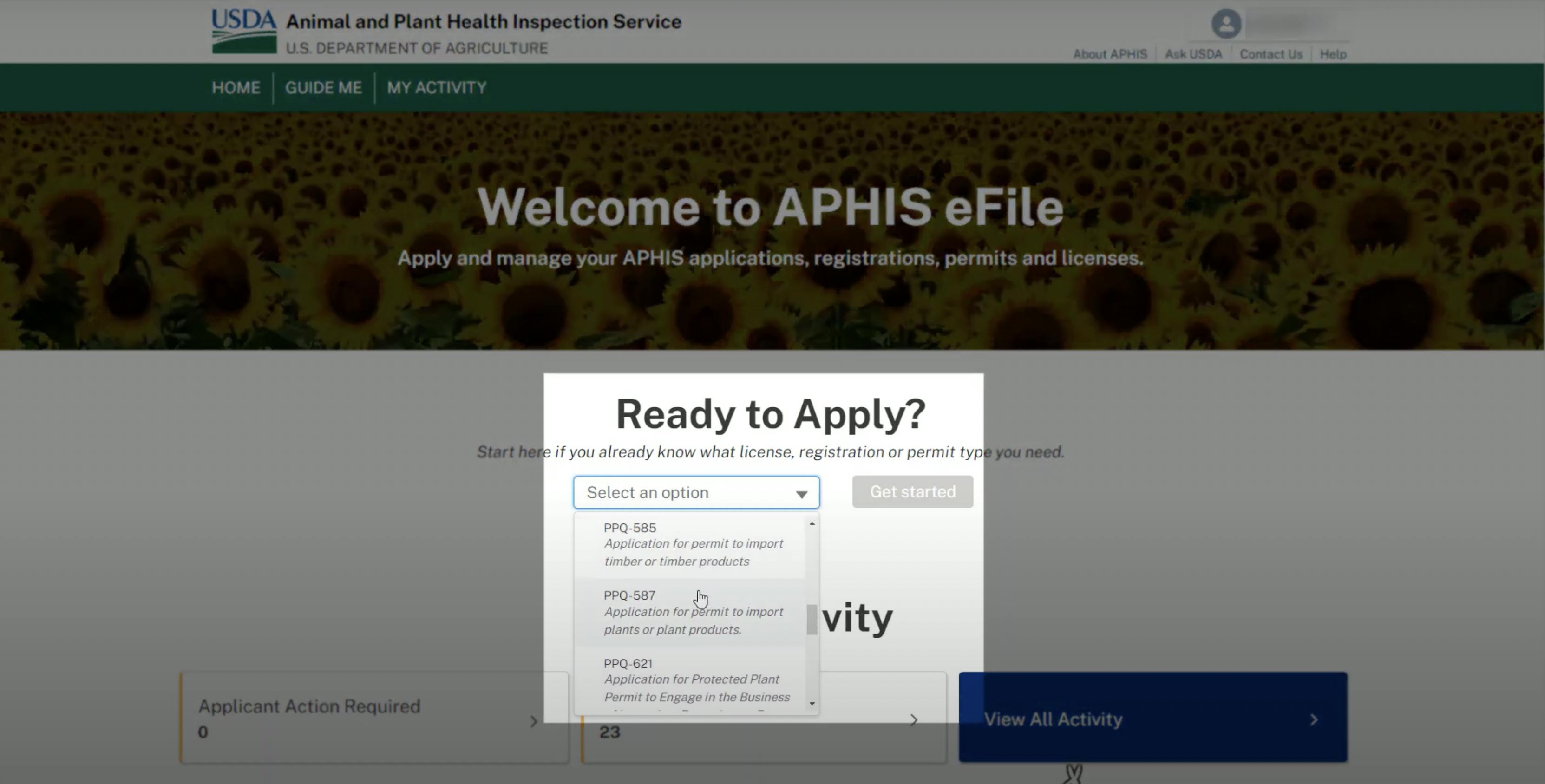
2. Select your account and click "Proceed", you will be taken to your new application
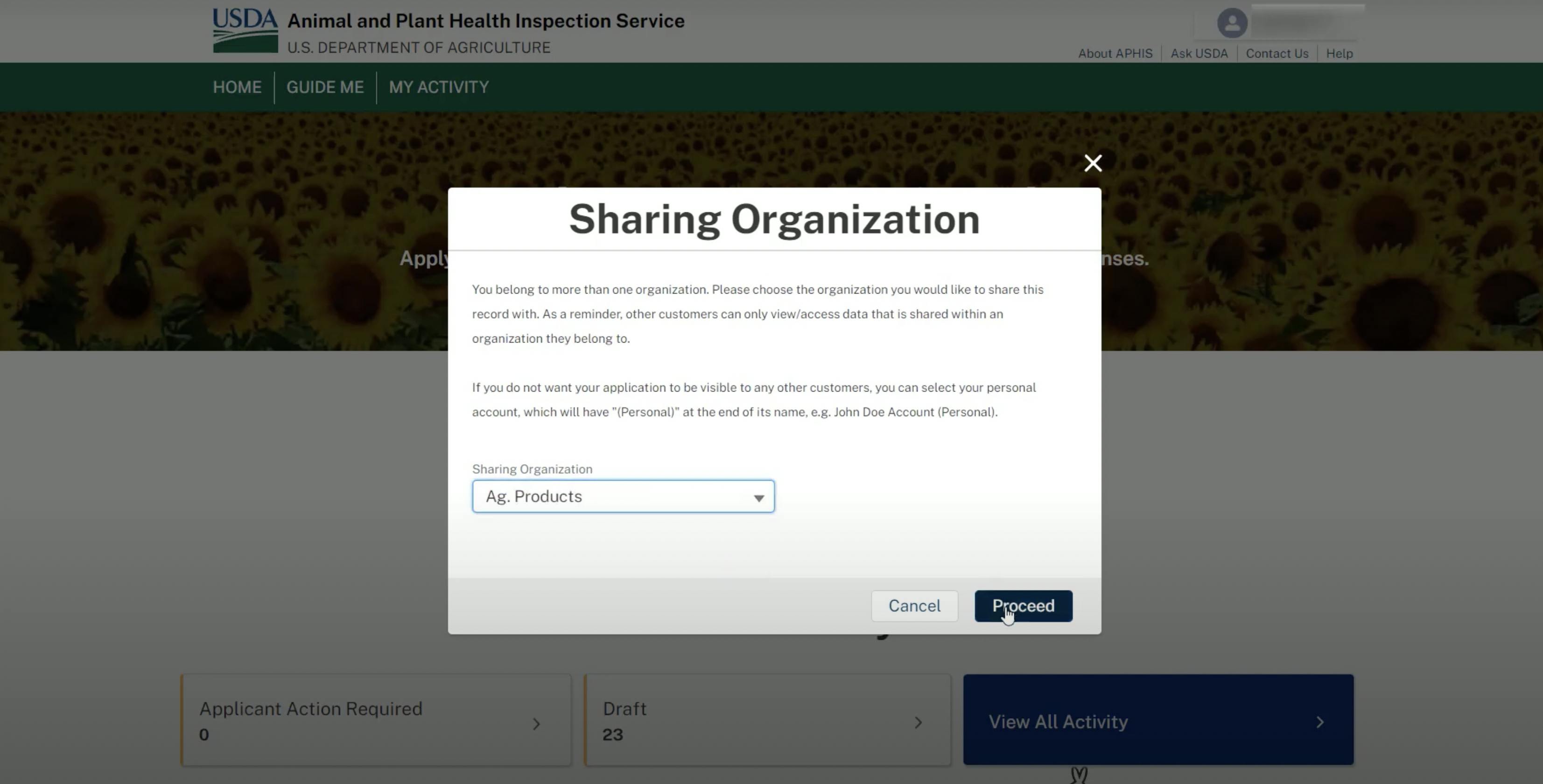
3. Your application reference number is at the top
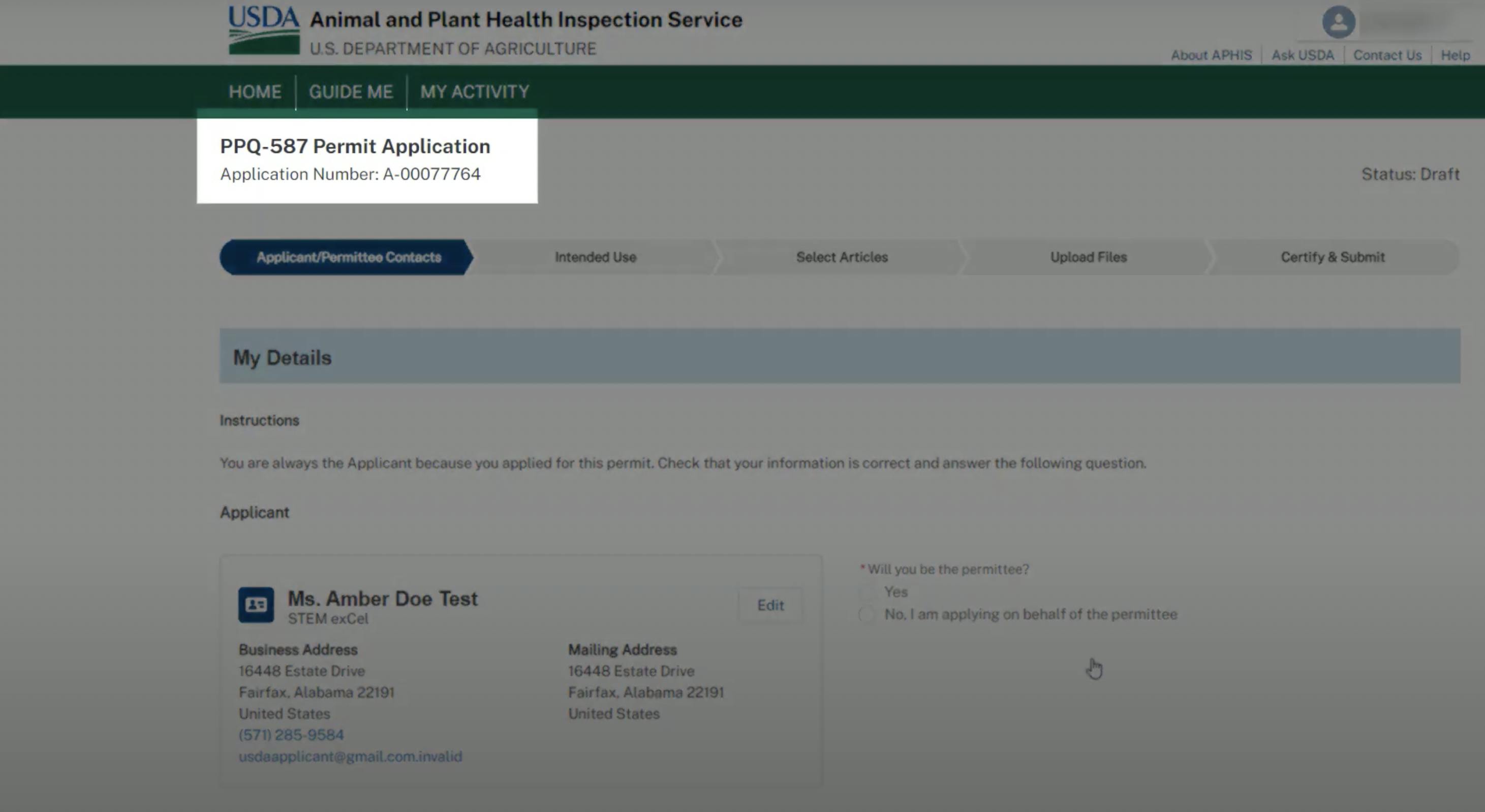
4. Confirm your contact information is correct, answer the required question and click "Save and Next"
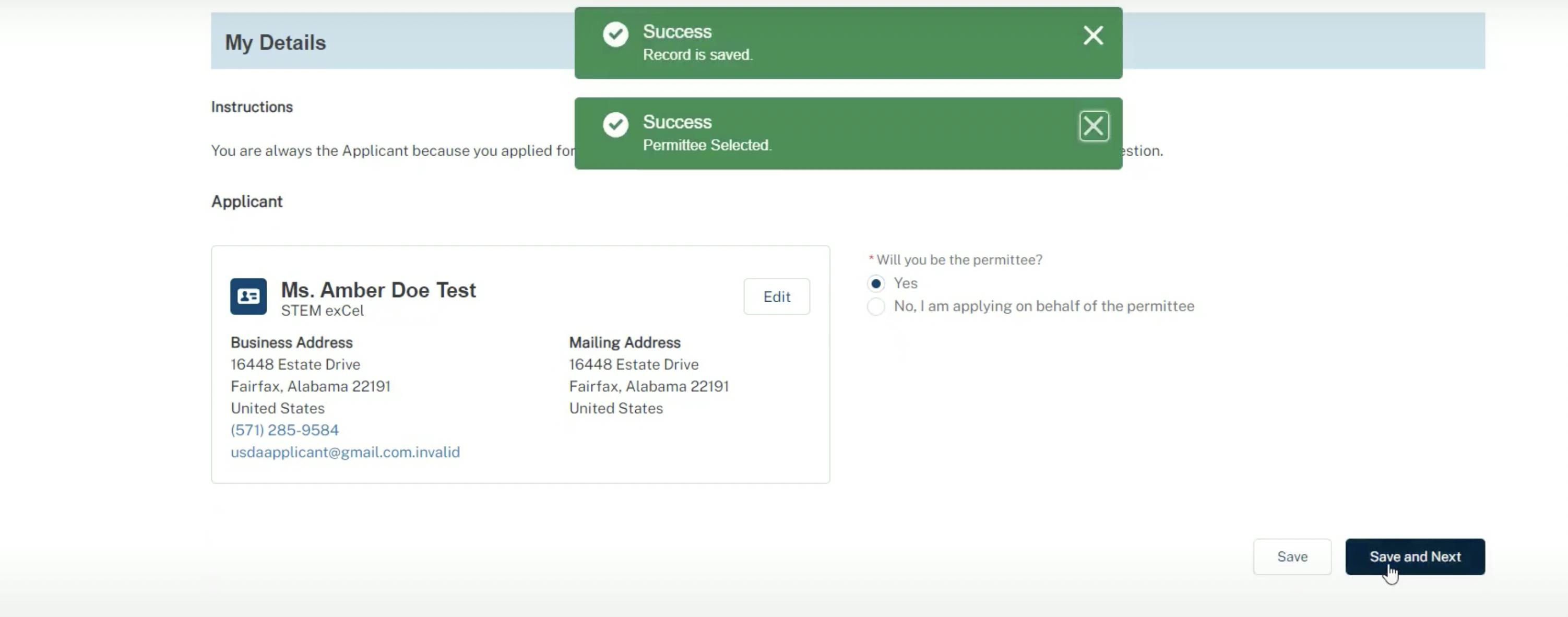
5. You should select "Plants for Planting" for live plants. "Plants for Propagation" is the standard selection for "Commodity Type". You can add a reference name if you want. Click "Save and Next"
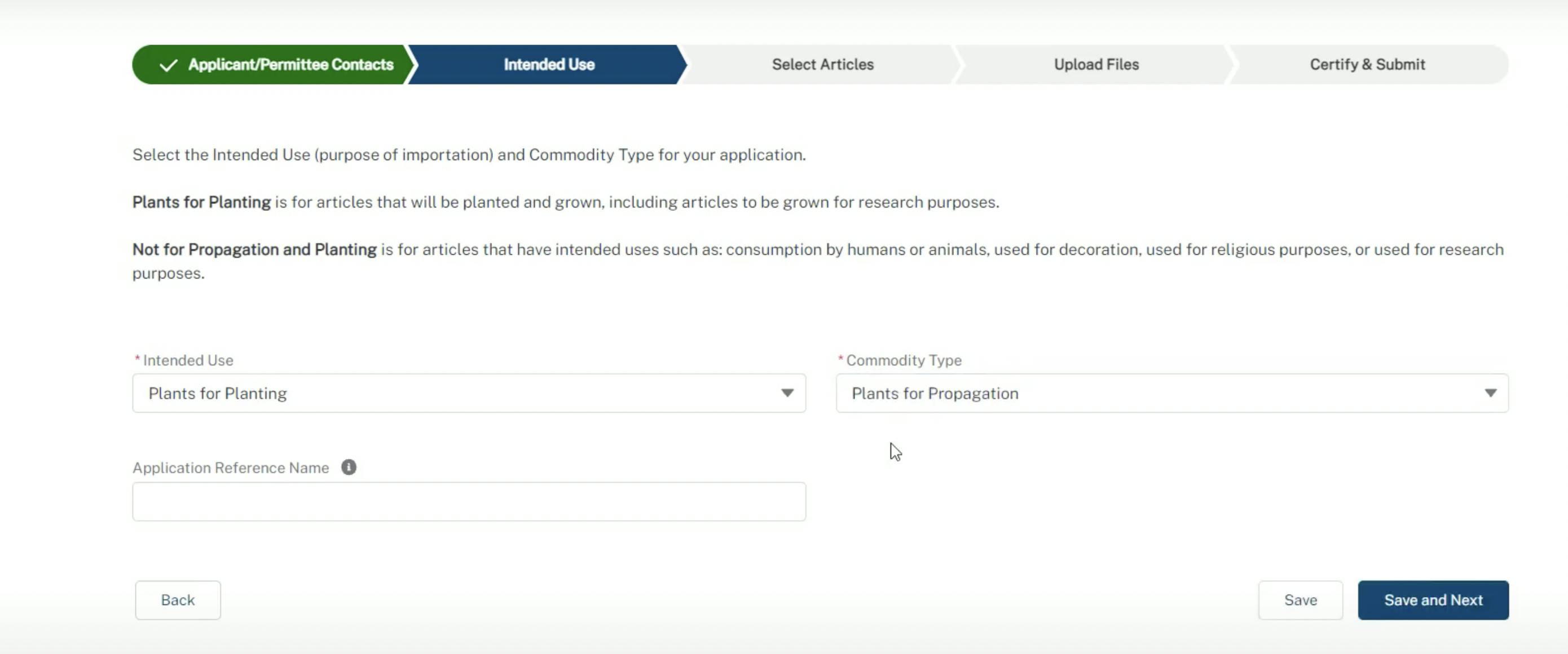
6. Select "All Plant Parts Except Seeds". Choose your country/countries of origin
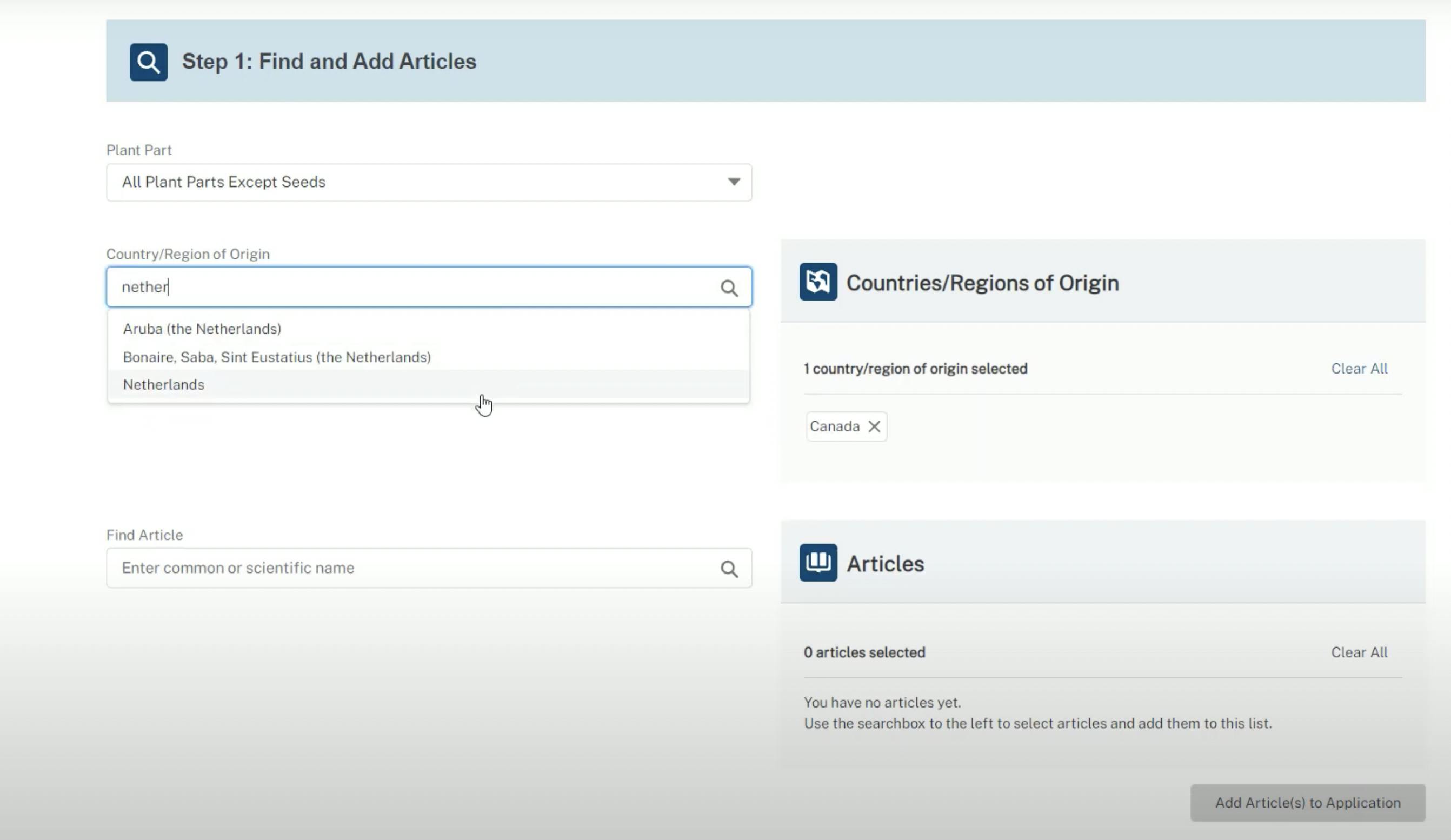
7. Choose your plant names in the "Find Article" part
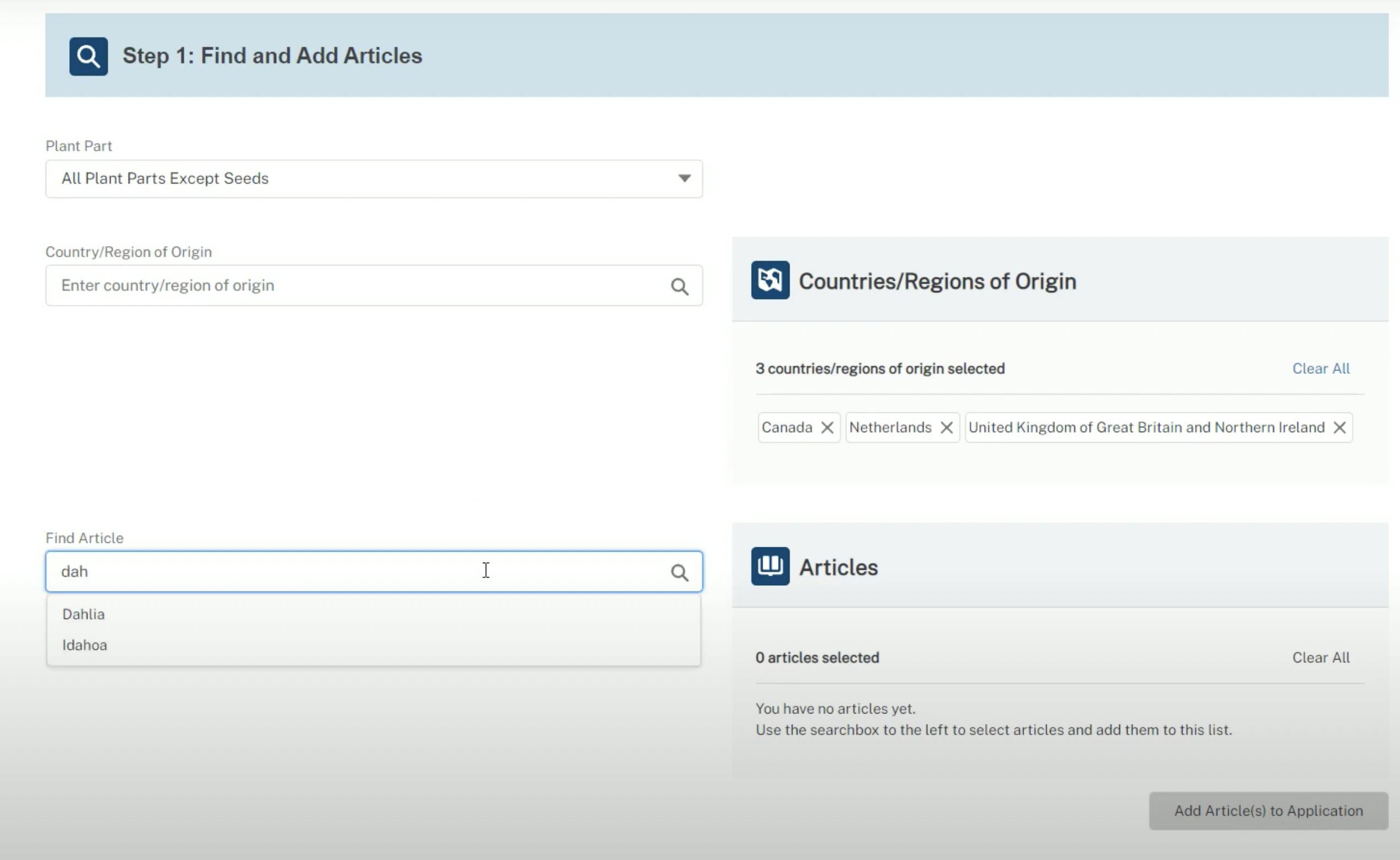
8. Click "Add Article(s) to Application"
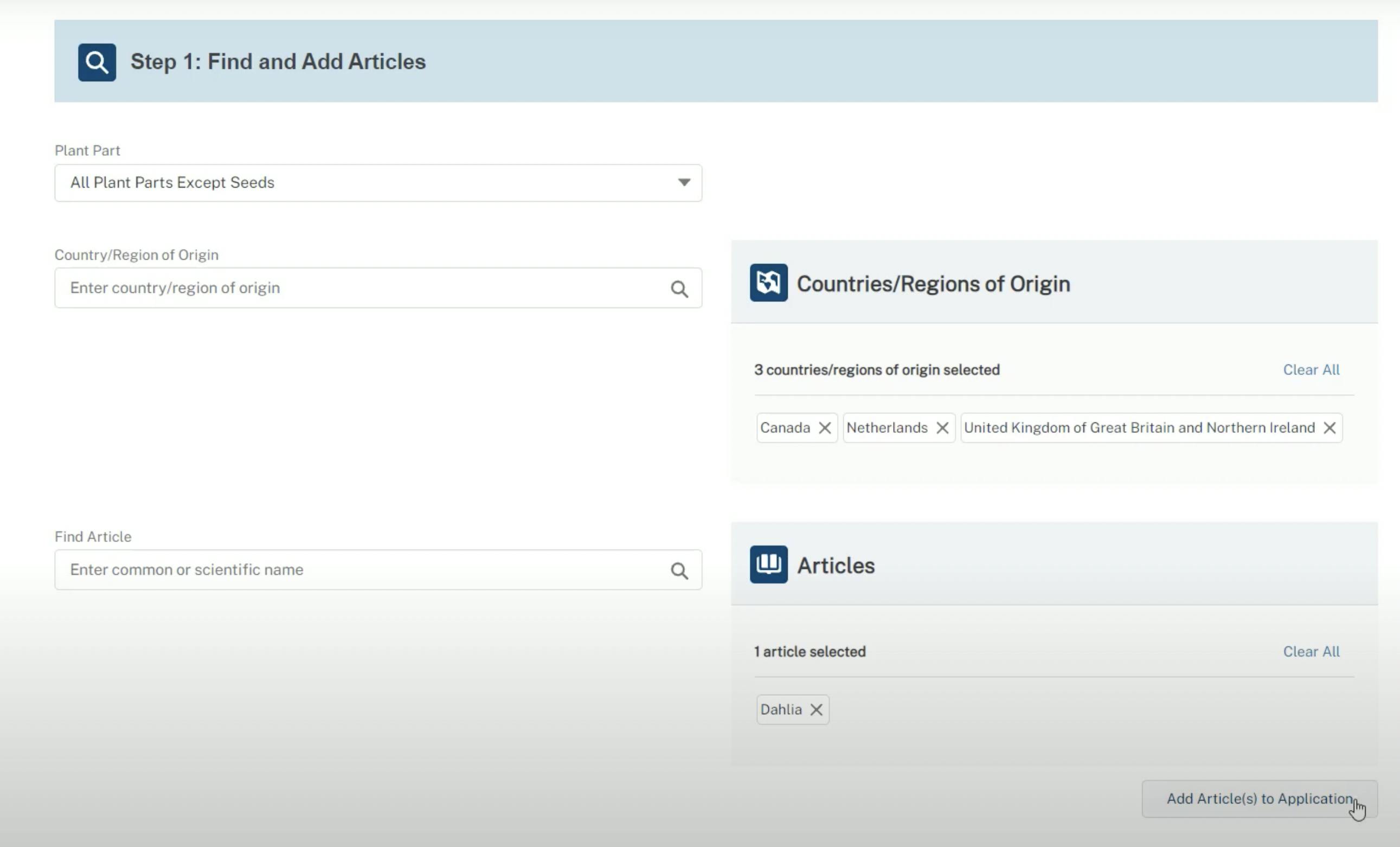
9. Confirm information you chose before, and click "Save and Next"
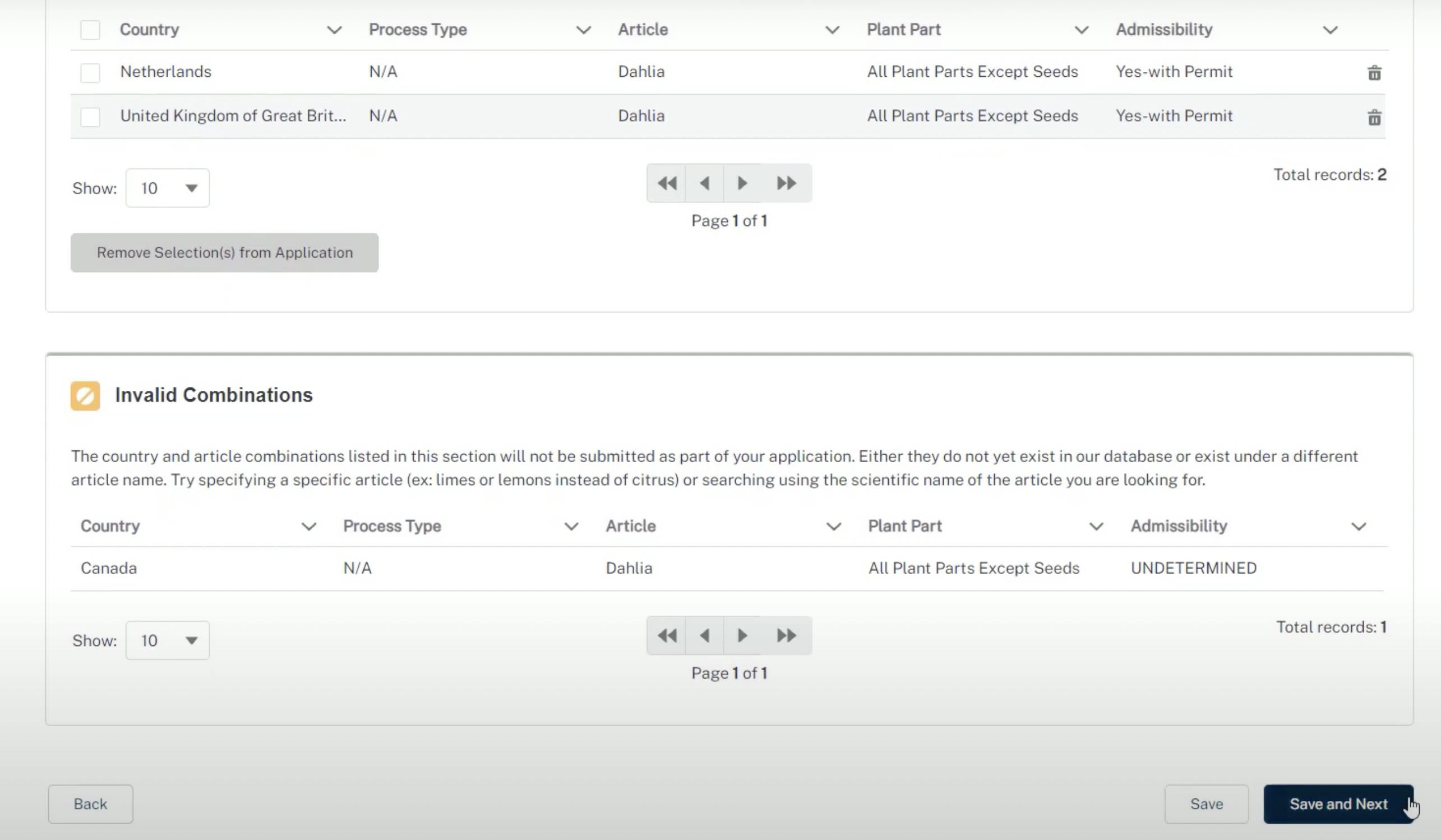
10. If you don't have files to upload, click "Save and Next"
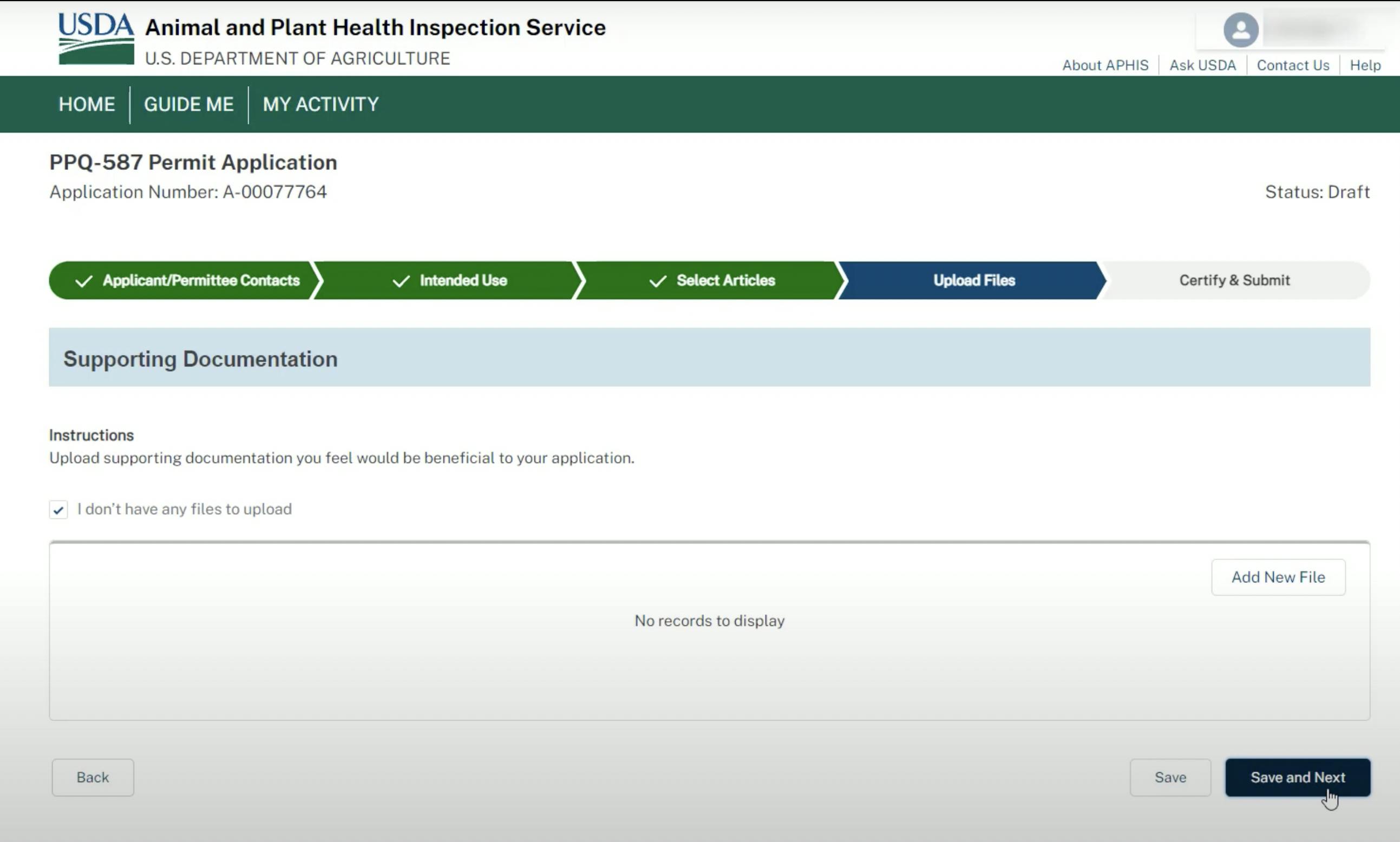
11. Agree to the terms and proceed to submit
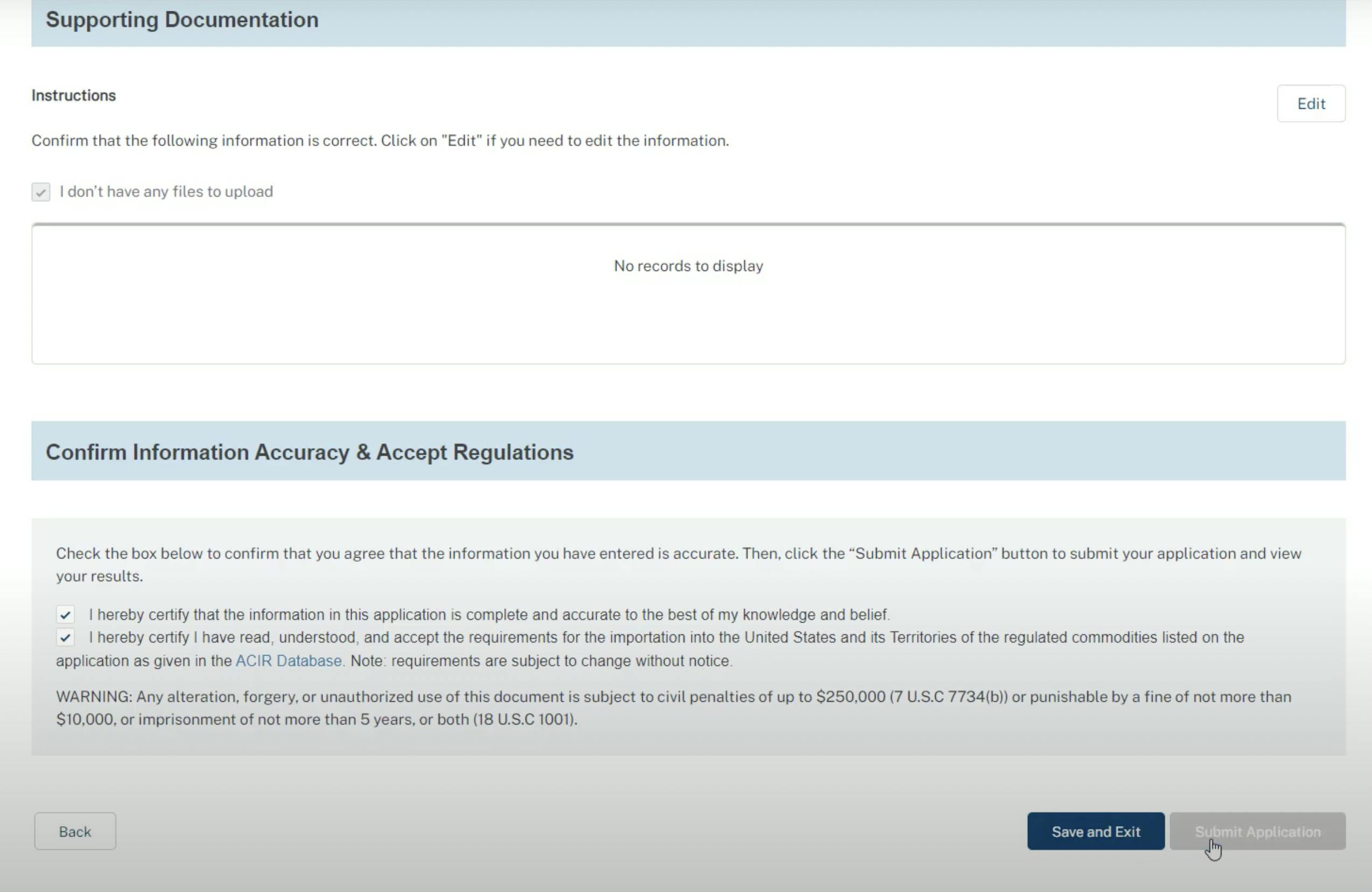
12. You are all set!
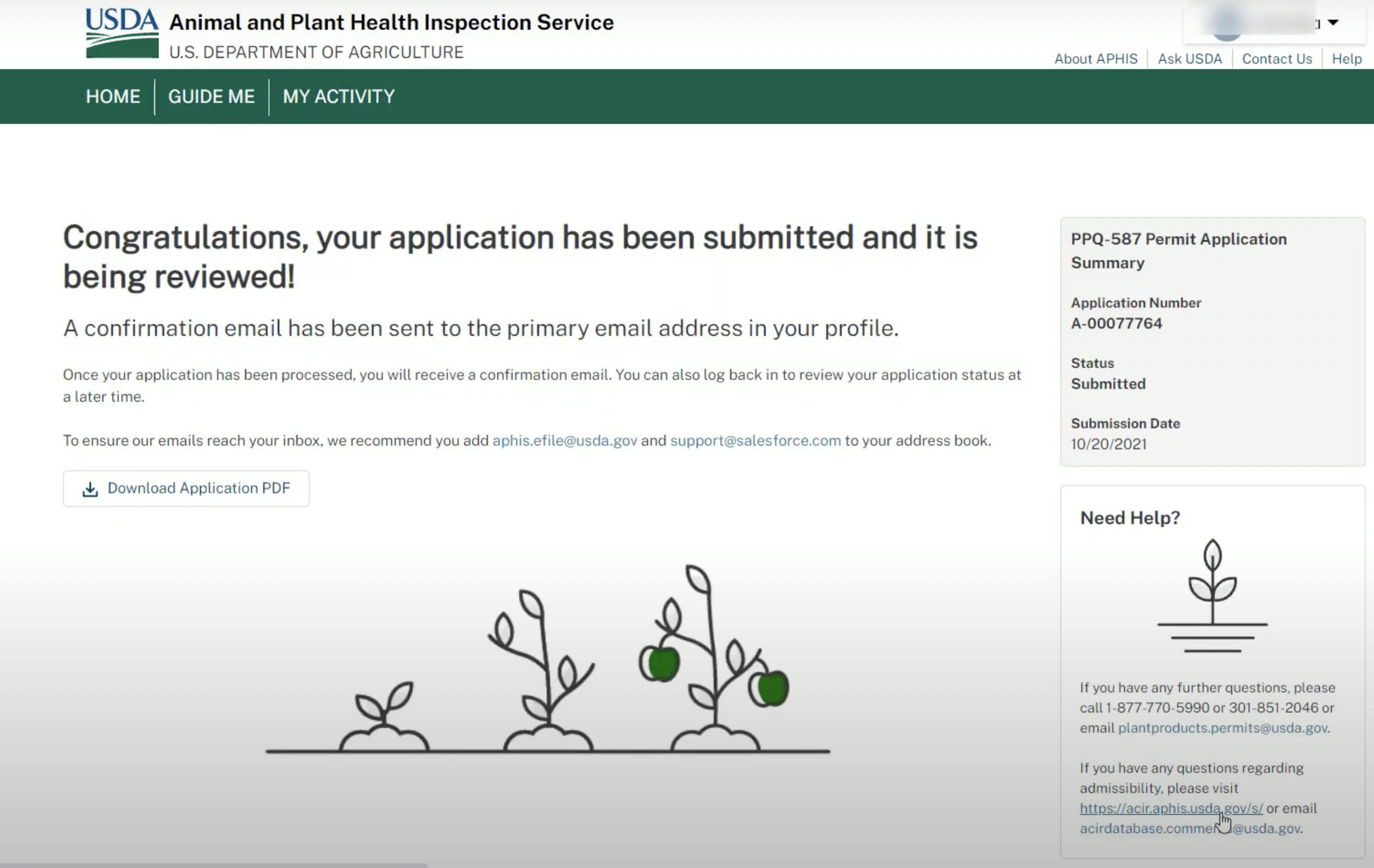
Let's see some photos of tropical plants in Thailand. We hope this article can help you import them to the US successfully!


